Below is the list of most useful docker commands.
Download docker image from the repository
docker pull image_name
Check a list of all docker images
docker images
Check if Docker containers are up & running
docker ps -a
Start and stop a container
docker start container_name docker stop container_name
Get inside of running docker container
docker exec -i -t container_name command e.g for ubuntu image docker exec -i -t ubuntu_container_name bash
Remove all docker containers
docker rm $(docker ps -a -q)
Forcefully remove all docker containers
docker rm -f $(docker ps -a -q)
Remove all docker images
docker rmi $(docker images -a -q)
Forcefully remove all docker images
docker rmi -f $(docker images -a -q)
See the logs from docker container
docker logs -ft container_name
Docker compose commands
Build all Images
docker-compose build
Build and run all containers
docker-compose up -d
Stop all containers
docker-compose stop
Remove all containers
docker-compose rm
Restart only one container
docker-compose restart container_name
MY SQL Docker Container
Sometimes we need to run SQL queries inside docker-containers to check database data. Below is the list of useful commands to run inside my SQL container.
Get inside running MySQL container
docker exec -it mysql_container-name mysql -uroot -p
“root” is the username for MySQL database.
After running above command it will ask you a password.
Select database
USE Database_name
Show tables
show tables;
Select table
SELECT * FROM table_name;
Take back of MySQL database from docker container
docker exec mysql_container-name /usr/bin/mysqldump -u root --password=root database_name > backup.sql
Restore MySQL database to docker container
cat backup.sql | docker exec -i mysql_container-name /usr/bin/mysql -u root --password=root database_name
Docker Container Stats command
To find out CPU, memory usage of each container.
docker stats container_name
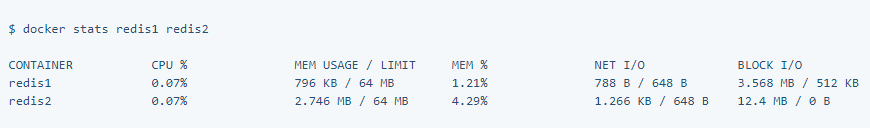
See memory and usage for all docker containers
docker ps -q | xargs docker stats --no-stream
